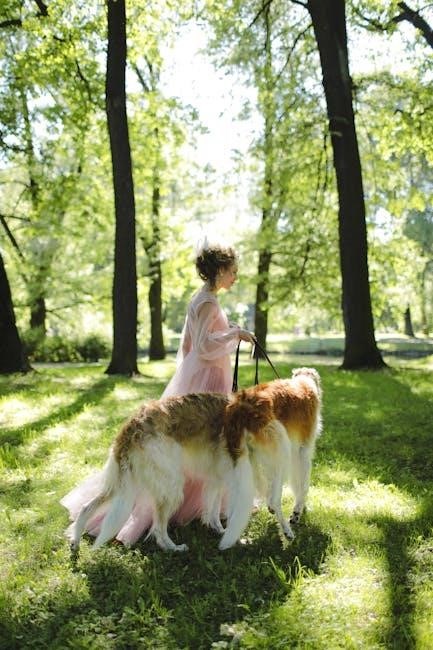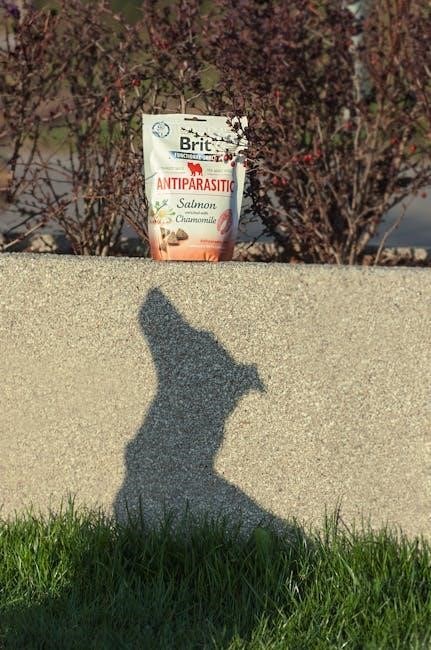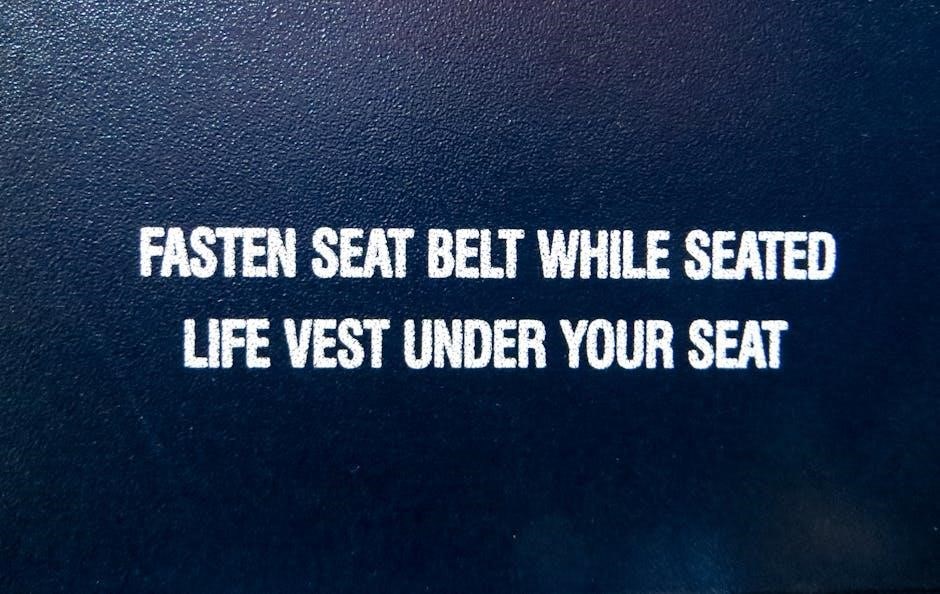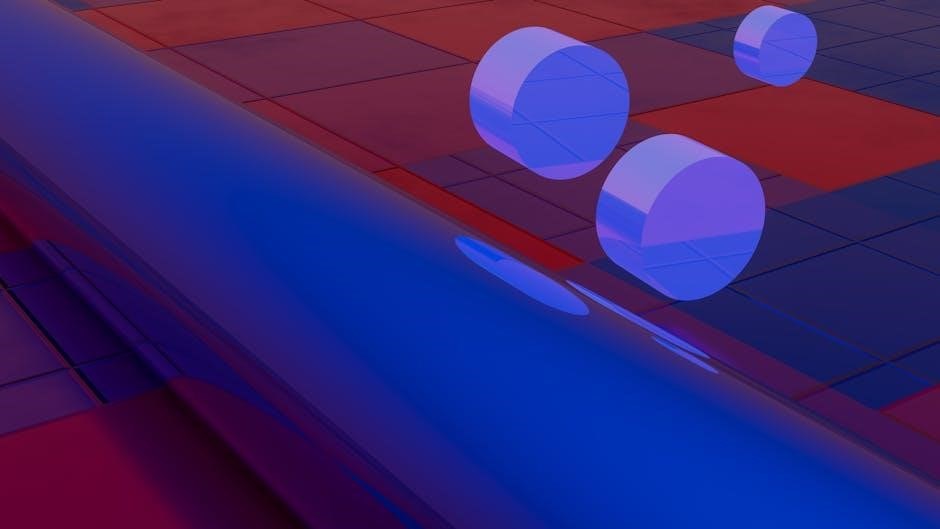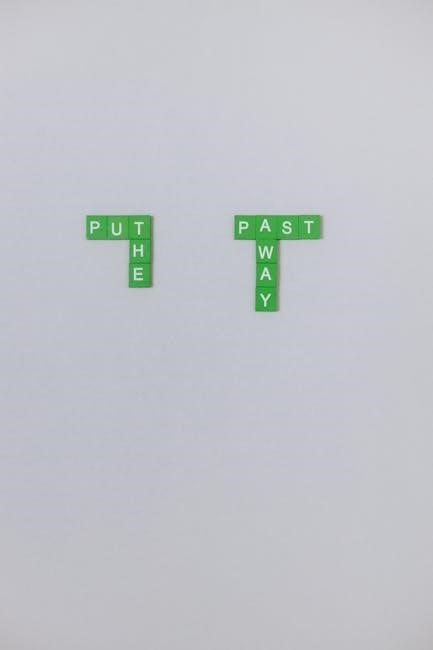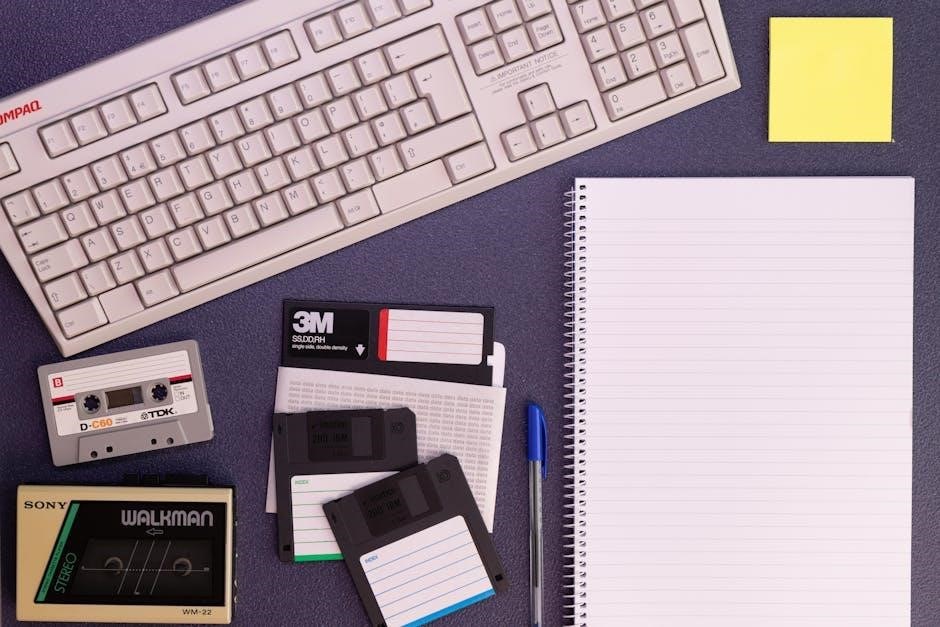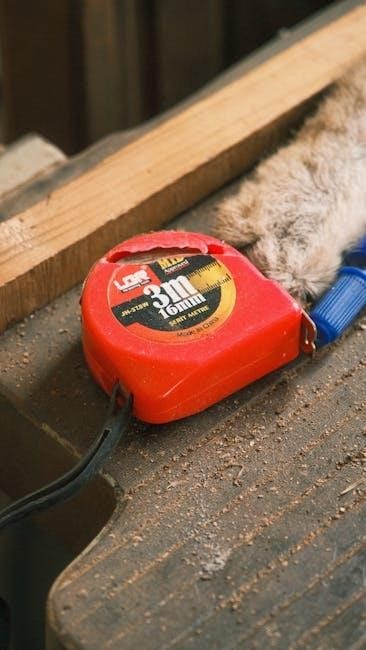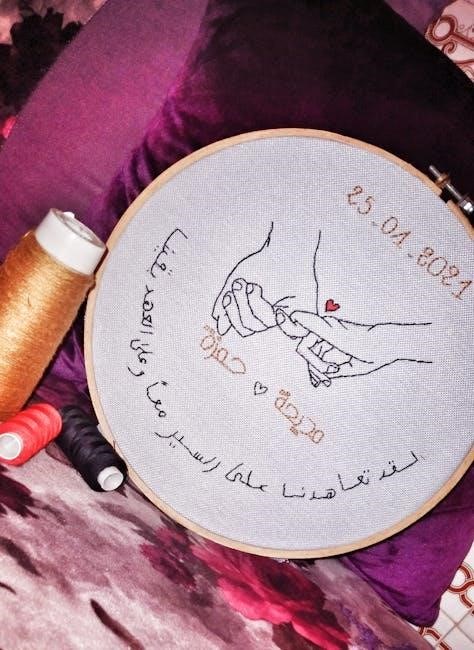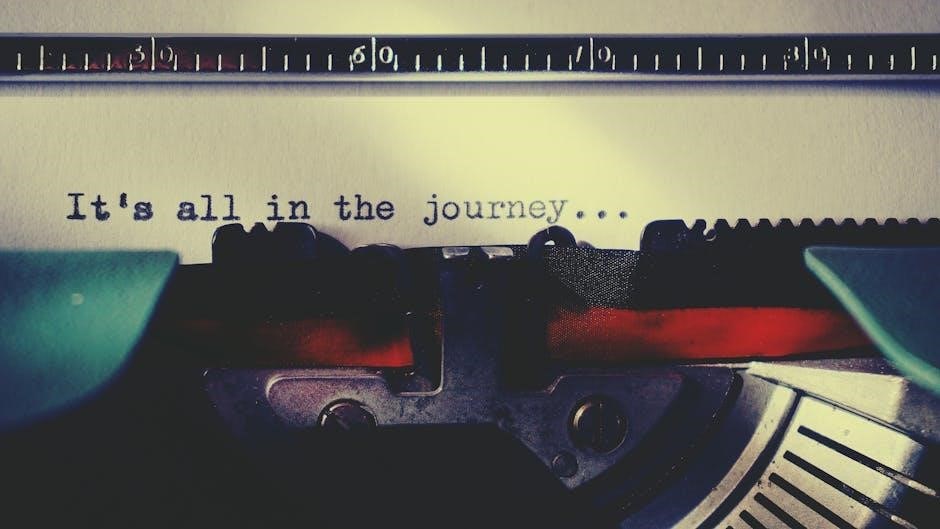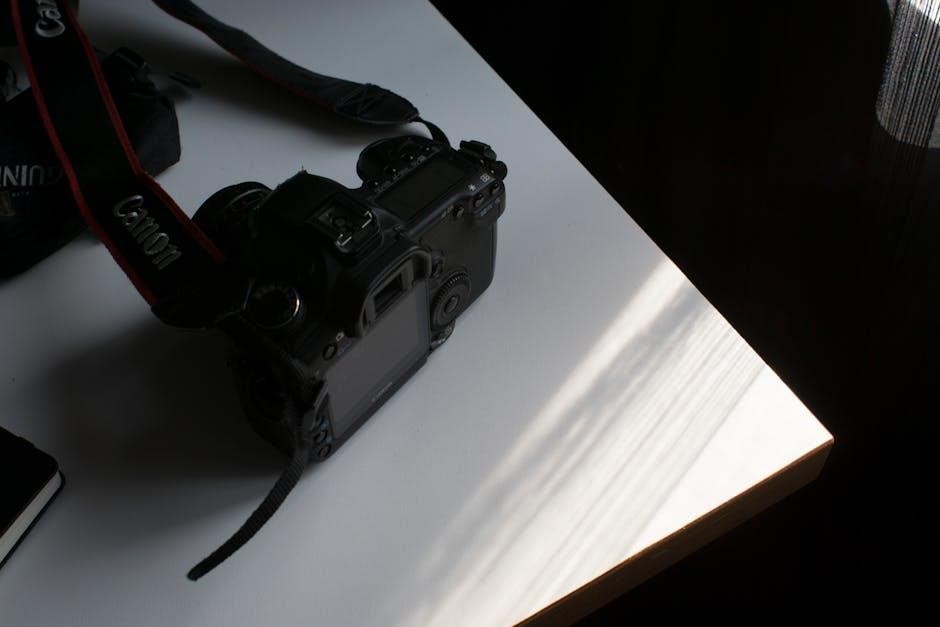Backyard Astronomy: A Beginner’s Guide
Embark on a cosmic journey! This guide unlocks the wonders of the night sky, offering simple steps for beginners to explore astronomy from their own backyard, effortlessly.
Getting Started with Naked-Eye Astronomy
Begin your astronomical adventure with just your eyes! No equipment is needed to appreciate the beauty and vastness of the night sky. Start by finding a dark location, away from city lights, to maximize your viewing potential. Allow your eyes at least 20-30 minutes to fully adjust to the darkness – this is crucial for seeing faint objects.
Familiarize yourself with the brightest constellations like Orion, Ursa Major (the Big Dipper), and Cassiopeia. These serve as excellent starting points for navigating the celestial sphere. Look for planets like Venus, Mars, Jupiter, and Saturn, which often appear as bright, steady points of light.
Observe meteor showers, which are best viewed during specific times of the year. Websites and apps can provide information on upcoming events. Remember, patience is key; observing takes time and practice. Enjoy the simple pleasure of connecting with the cosmos!
Understanding Light Pollution
Light pollution significantly impacts astronomical observations. Artificial light from cities and towns scatters in the atmosphere, creating a bright background that obscures faint celestial objects. This makes it difficult to see stars, planets, and deep-sky objects clearly. Different types of light pollution exist, including skyglow, light trespass, glare, and clutter.
To minimize the effects of light pollution, seek observing locations away from urban areas. Even a short distance can make a noticeable difference. Utilize light pollution maps (available online) to identify darker skies near you. Consider using shielding on outdoor lights to direct illumination downwards, reducing upward light scatter.
Embrace the darkness! Reducing light pollution not only benefits astronomy but also conserves energy and protects wildlife.
Choosing Your Observing Location

Selecting the right location is crucial for successful backyard astronomy. Ideally, find a spot with an unobstructed view of the sky, away from trees, buildings, and streetlights. A darker location, minimizing light pollution, will reveal fainter objects. Consider the horizon – low obstructions can limit views of rising and setting objects.
Your backyard itself can work, but even a short drive to a nearby park or rural area can dramatically improve observing conditions. Check for areas with minimal ambient light and stable ground for setting up equipment. Safety is paramount; choose a secure and accessible location.
Scout potential locations during the day to assess visibility and accessibility before your first observing session.

Essential Equipment for Backyard Astronomers
Gear up for discovery! From simple binoculars to powerful telescopes, the right equipment enhances your viewing experience, revealing celestial wonders with clarity and ease.
Binoculars: A Great First Telescope
Binoculars offer an accessible and affordable entry point into astronomy. They’re remarkably versatile, requiring no complex setup and providing stunning views of the Moon, planets, and even brighter deep-sky objects like the Orion Nebula. A good pair of astronomy binoculars typically have an aperture of 50mm to 100mm and a magnification of 7x to 15x.
Unlike telescopes, binoculars are portable and intuitive to use, making them ideal for spontaneous observing sessions. They excel at wide-field views, perfect for scanning the Milky Way and locating constellations. For beginners, binoculars build essential stargazing skills – learning to navigate the night sky and identify celestial landmarks – before investing in more advanced equipment. Consider stabilized binoculars for even sharper images, especially at higher magnifications. They truly bridge the gap, offering a fantastic initial experience!
Telescopes: Types and Considerations
Choosing a telescope can feel daunting, but understanding the types is key. Reflectors (using mirrors) and refractors (using lenses) are the primary designs. Aperture – the diameter of the light-gathering element – is crucial; larger apertures reveal fainter objects. Mounts are equally important, providing stability. Altazimuth mounts are simpler for beginners, while equatorial mounts track celestial movement.
Consider your observing goals. Planetary observing benefits from higher magnification and sharp optics, often found in refractors. Deep-sky observing favors larger apertures, typically offered by reflectors like Newtonians or Dobsonians. Portability is another factor; smaller telescopes are easier to transport. Budget plays a significant role, with prices ranging from a few hundred to several thousand dollars. Research thoroughly and read reviews before making a purchase!
Newtonian Telescopes for Beginners
Newtonian telescopes are a fantastic entry point into serious astronomy. They utilize a concave primary mirror to gather light and a flat secondary mirror to direct the image to the eyepiece. This design offers the largest aperture for your money, crucial for viewing faint deep-sky objects like nebulae and galaxies. They are relatively simple to understand and maintain, making them ideal for beginners eager to learn about telescope optics.
However, Newtonians require occasional collimation – aligning the mirrors for optimal image quality. This is a manageable skill to learn. They can also be bulkier than other designs. For adults starting out, a Newtonian is often recommended for backyard use, providing excellent value and performance. Consider a model with a stable mount for enjoyable observing sessions.
Refractor Telescopes: Pros and Cons
Refractor telescopes, those classic-looking telescopes with a long tube, use lenses to gather and focus light. They are known for producing sharp, high-contrast images, particularly good for planetary observing and splitting double stars. Refractors require minimal maintenance – no collimation needed! – and are generally robust and easy to use, making them appealing to beginners.
However, refractors can be more expensive than other telescope types for a given aperture. Larger aperture refractors become very long and unwieldy. Chromatic aberration, a color fringing effect, can be present in simpler designs, though this is minimized in more advanced (and costly) models. While excellent for certain observations, they may not be the best choice for exploring faint deep-sky objects.
Dobsonian Telescopes: Large Aperture Value
Dobsonian telescopes represent incredible value for money, offering the largest aperture for your budget. These Newtonian reflectors sit on a simple, alt-azimuth mount – meaning they move up/down and left/right – making them incredibly easy to set up and use. No complicated equatorial tracking is required!
The large aperture gathers substantial light, revealing stunning detail in deep-sky objects like nebulae and galaxies. While generally larger and less portable than other designs, their simplicity translates to reliability; They do require occasional collimation (aligning the mirrors), but this is a straightforward process. For backyard astronomers prioritizing light-gathering power and affordability, a Dobsonian is an excellent choice, providing breathtaking views of the cosmos.
Accessories: Eyepieces, Filters, and More

Enhance your observing experience with essential accessories! Eyepieces determine magnification; a variety provides flexibility for different objects. Lower power eyepieces offer wider fields of view, ideal for locating objects and observing larger nebulae. Higher power eyepieces reveal finer details on planets and the Moon.
Filters can dramatically improve contrast and visibility. Light pollution filters reduce skyglow, while planetary filters enhance specific features. Other useful accessories include a Barlow lens (doubles magnification), a red dot finder (for easier aiming), and a star diagonal (for comfortable viewing). Investing in quality accessories unlocks the full potential of your telescope, allowing for more rewarding and detailed observations.

Navigating the Night Sky
Unlock celestial maps! Star charts and apps are vital tools, guiding you to constellations, planets, and deep-sky objects with ease and precision.
Star Charts and Apps
Traditional star charts offer a classic way to learn constellations and locate objects, fostering a deeper connection with the night sky. These paper maps, often showing seasonal views, require patience and practice to master, but reward you with a tangible understanding of celestial positions. However, for modern convenience, astronomy apps have revolutionized navigation.
Apps like Stellarium, SkyView Lite, and Star Walk 2 utilize your device’s sensors to display a real-time map of the sky, identifying stars, planets, and constellations as you point your phone or tablet towards them. Many apps also offer features like red-light modes to preserve night vision, information about celestial objects, and even telescope control capabilities. They are incredibly user-friendly, making them perfect for beginners, and can significantly enhance your observing experience. Choosing between charts and apps depends on your preference – both are valuable tools for any backyard astronomer!
Constellations: Learning to Recognize Patterns

Constellations are not physically connected groups of stars, but rather apparent patterns formed by our perspective from Earth. Learning these patterns is fundamental to navigating the night sky and locating celestial objects. Start with easily recognizable constellations like Ursa Major (the Big Dipper), Orion, and Cassiopeia.
Use star charts or apps to help you identify the brighter stars within each constellation and trace the connecting lines. Don’t try to learn everything at once; focus on a few constellations each observing session. As you become familiar with these patterns, you’ll begin to see them as familiar friends in the night sky. Remember, constellations serve as landmarks, guiding you to fainter stars, planets, and deep-sky objects. Recognizing these patterns unlocks a deeper appreciation for the cosmos and the stories they tell.
Planetary Observing: What to Expect
Observing planets through a telescope reveals far more than just bright disks! Even with modest magnification, you can discern features like Saturn’s rings, Jupiter’s cloud bands and Galilean moons, and Mars’ polar ice caps. Planetary appearance changes dramatically with their orbital positions and Earth’s viewing angle.
Expect shimmering due to atmospheric turbulence – this is normal! Higher magnification isn’t always better; stability is key. Different filters can enhance contrast and reveal subtle details. Venus displays phases like the Moon, while Uranus and Neptune appear as small, bluish dots. Patience and practice are crucial; planetary observing is a rewarding challenge. Remember to consult astronomy apps or websites for current planetary positions and visibility.

Celestial Objects to Observe
Discover cosmic treasures! From the radiant Moon to distant galaxies, the night sky offers breathtaking sights for backyard astronomers of all experience levels, readily available.
The Moon: A Dynamic Target
Our celestial neighbor, the Moon, is an exceptional starting point for backyard astronomers. Its brightness and proximity make it easily observable with the naked eye, binoculars, or a telescope. Throughout its phases – from the delicate crescent to the full, brilliant orb – the Moon constantly presents new details to explore.
Observe the lunar maria, the dark, basaltic plains formed by ancient volcanic eruptions. Notice the heavily cratered highlands, remnants of the early solar system’s bombardment. Even with modest magnification, you can discern the rugged terrain and the interplay of light and shadow across its surface.
The terminator – the line separating the illuminated and dark sides – is particularly rewarding, as it reveals dramatic relief and highlights craters and mountains. Tracking the Moon’s changes over several nights will reveal its dynamic nature and provide a captivating introduction to astronomical observation. It’s a consistently fascinating target!
Planets: Visible with the Naked Eye and Telescopes
Several planets are readily visible from your backyard, offering stunning views even without advanced equipment. Venus and Jupiter are often the brightest “stars” in the night sky, easily spotted with the naked eye. Mars appears as a reddish hue, while Saturn’s rings, though subtle, become visible with even a small telescope.
Telescopes reveal details like Jupiter’s cloud bands and Galilean moons, or Saturn’s intricate ring system. Observing planetary positions requires knowing where to look; astronomy apps and star charts are invaluable tools; Planetary observing is best during stable atmospheric conditions.
Each planet presents a unique spectacle; Consider the phases of Venus, similar to the Moon, or the subtle color variations on Mars. Planetary observation is a rewarding pursuit, connecting you to our solar system’s diverse worlds.
Deep-Sky Objects: Nebulae, Galaxies, and Star Clusters
Beyond planets lie the captivating deep-sky objects – nebulae, galaxies, and star clusters – requiring darker skies and often, telescopes to fully appreciate. Nebulae are vast clouds of gas and dust, stellar nurseries like the Orion Nebula (M42), a breathtaking sight even in binoculars. Galaxies, immense islands of stars, such as Andromeda (M31), appear as faint, fuzzy patches.
Star clusters, groupings of stars, come in open and globular varieties, offering beautiful, concentrated views. Locating these objects demands patience and the use of star charts or astronomy apps. Light pollution significantly hinders their visibility, so seeking darker locations is crucial.
These celestial wonders represent the universe’s grandeur, offering a glimpse into cosmic processes unfolding over vast distances and timescales.
The Orion Nebula (M42)
The Orion Nebula, designated M42, is a spectacular sight and a fantastic starting point for deep-sky observing. Visible to the naked eye as a fuzzy patch below Orion’s belt, binoculars reveal its ethereal glow, while telescopes unveil intricate details of gas and dust. This stellar nursery, located approximately 1,344 light-years away, is where new stars are actively forming.
Observe variations in brightness and structure with different magnifications and filters. The nebula’s reddish hue comes from ionized hydrogen gas. It’s a dynamic target, constantly evolving as stars are born within it. M42 is easily found, making it a popular object for beginner astronomers.
Its brightness and accessibility make it a rewarding celestial target for all skill levels.
The Andromeda Galaxy (M31)
The Andromeda Galaxy (M31) is our closest large galactic neighbor, a breathtaking sight even through modest equipment. Located 2.5 million light-years away, it appears as a faint, elongated smudge of light in the constellation Andromeda. Binoculars can reveal it under dark skies, while telescopes showcase its spiral structure and brighter core.
M31 is a massive galaxy, containing an estimated one trillion stars! Observing Andromeda offers a humbling perspective on the vastness of the universe. Look for its satellite galaxies, M32 and M110, nearby. Light pollution can hinder visibility, so seek out dark observing locations.
It’s a truly rewarding deep-sky object for backyard astronomers of all levels.

Tips for Successful Observing Sessions
Maximize your stargazing! Allow your eyes to adjust to darkness, utilize red light for preserving night vision, and meticulously document each observation in a logbook.
Acclimatizing Your Eyes to the Darkness
Dark adaptation is crucial for successful observing. Your pupils need time to fully dilate, increasing light sensitivity – this process takes approximately 20-30 minutes. Avoid looking at bright white lights, including phone screens, as they instantly reset this adaptation.
Even brief exposure to white light significantly diminishes your night vision. If you must use a light source, employ a red light. Red light has a minimal impact on your dark adaptation because our eyes are less sensitive to that wavelength.
Consider wearing an eye mask for a period before observing to pre-adapt your eyes. Patience is key; the longer you spend in the darkness, the more faint details you’ll begin to perceive in the night sky, revealing a universe of hidden wonders.
Using Red Light to Preserve Night Vision
Red light is your ally in the dark! Unlike white light, red light doesn’t cause your pupils to constrict as dramatically, allowing you to maintain a significant degree of night vision while still being able to see charts, equipment, or navigate your observing location.
You can purchase dedicated red flashlights designed for astronomy, or easily create one by covering a regular flashlight with red cellophane or using a red filter. Ensure the red light isn’t too bright; a dim, diffused glow is ideal.
Avoid looking directly into the red light source. Use it to illuminate charts or your surroundings indirectly. This simple practice dramatically improves your ability to see faint celestial objects, enhancing your overall observing experience and unlocking the full potential of the night sky.
Keeping a Logbook of Your Observations
Document your cosmic discoveries! A logbook is an invaluable tool for any backyard astronomer, serving as a personal record of your observing sessions and a resource for future exploration. Record the date, time, and your observing location. Note the seeing conditions – transparency, stability, and darkness of the sky.
Sketch what you observe, even if it’s a simple representation. Describe the object’s appearance: brightness, color, shape, and any notable details. Include the equipment used (telescope, eyepiece, filters) and the magnification.
Over time, your logbook will become a treasure trove of information, allowing you to track your progress, compare observations, and plan future observing sessions. It’s a rewarding way to deepen your understanding and appreciation of the universe.

Resources for Backyard Astronomers
Expand your knowledge! Discover astronomy clubs, online communities, and recommended books to enhance your stargazing journey and connect with fellow enthusiasts.
Astronomy Clubs and Communities
Connect with fellow stargazers! Joining an astronomy club is an excellent way to accelerate your learning and share your passion. Local clubs often host observing sessions, workshops, and lectures, providing invaluable hands-on experience and guidance from seasoned astronomers. These communities foster a collaborative environment where beginners can ask questions, receive advice on equipment, and learn observing techniques.
Many clubs own telescopes that members can use, offering a chance to try different instruments before investing in your own. Online astronomy forums and social media groups also provide a vibrant platform for discussion, image sharing, and staying updated on astronomical events. These digital communities transcend geographical boundaries, allowing you to connect with astronomers worldwide and broaden your perspective. Participating actively in these groups will undoubtedly enrich your backyard astronomy experience.
Online Resources and Websites
Dive into a wealth of digital knowledge! The internet offers a vast array of resources for backyard astronomers. Websites like Sky & Telescope and Astronomy Magazine provide up-to-date news, observing guides, and equipment reviews. Stellarium (stellarium.org) is a free, open-source planetarium software that allows you to simulate the night sky from any location and time.

Heavens-Above (heavens-above.com) is invaluable for tracking satellites, including the International Space Station. Numerous apps for smartphones and tablets, such as SkyView Lite and Star Walk, utilize augmented reality to help you identify constellations and planets in real-time. Online forums and communities, like Cloudy Nights, offer a space to ask questions, share observations, and connect with other enthusiasts. These digital tools will significantly enhance your astronomical journey.
Recommended Books for Beginners
Expand your knowledge with timeless resources! Several excellent books cater specifically to beginner backyard astronomers. “Astronomy for Dummies” provides a comprehensive and accessible introduction to the basics, covering everything from telescopes to celestial objects. “Turn Left at Orion” is a highly recommended guide focusing on observing with binoculars and small telescopes, offering practical star charts and observing tips.
“NightWatch” by Terence Dickinson is another popular choice, known for its detailed sky maps and observing suggestions. For a deeper dive into constellations, consider “Star Hopping: Your Guide to the Night Sky.” These books offer a solid foundation, supplementing online resources and enhancing your understanding of the cosmos. They are invaluable companions for any aspiring astronomer.